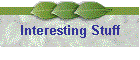Favourite websites
Improve your English and maths with skillswise:
http://www.bbc.co.uk/skillswise/
Lots of fun exercises that include listening to pop music to build vocabulary
http://www.bbc.co.uk/worldservice/learningenglish/business/
Partnerships
http://comenius.eun.org
Learning English
http://englishlive.co.uk
For English teachers
http://www.insideout.net
Teaching English
http://myeurope.eun.org
some games: Oxford
http://www.oup.com/elt/students/?cc=pl
BBC for schools
http://www.bbc.co.uk/schools
Some exercises:
http://www.lamansiondelingles.com
English as a Second Language:
http://www.rong-chang.com
More English exercises:
http://www.english-to-go.com/
MORE LINKS:
Dictionaries:
http://http://dictionary.cambridge.org/
http://http://dictionary.reference.com/
http://http://www-math.uni-paderborn.de/dictionaries/Dictionaries.html
http://http://www.yourdictionary.com/
http://www.oup.com/elt/oald
Exercises on grammar, vocabulary,pronunciation, games:
http://www.englishlive.co.uk/
http://www.1-language.com/
http://a4esl.org/
http://english-to-go.com/
http://www.englishclub.com/
http://www.thebeehive.org/
http://www.eflclub.com
For teachers:
http://www.etprofessional.com/
http://www.esl-images.com/
http://www.eflworksheets.com/
http://http://members.tripod.com/~ESL4Kids/songs.html
http://http://www.onestopenglish.com/
http://http://www.businessenglishonline.net/e-lessons/
http://http://www.eslcafe.com/